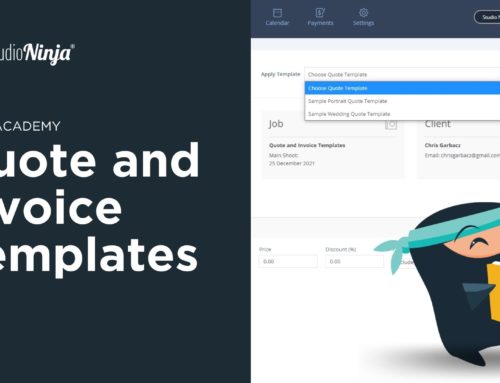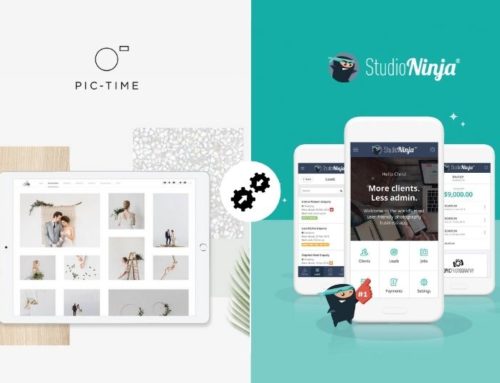Hey Ninjas, the long wait is over! We’ve just deployed a new feature and it’s amazing! Plus, a bunch of bug fixes to our web and mobile apps.
Behold Archive Leads!
Got some dead leads but still want to keep a record of their info for analysis? Or you just want to be more organized? No worries, you can now archive your leads. Yeah!
How it works?
Once you’ve successfully archived a lead, it will say Archived in the lead section. Also, you’ll notice that all workflow tasks are greyed out. That means all emails and automations will be stopped and this lead will be removed from calendar (no auto-reminders too!).
Bug Fixes and Performance Improvements
What’s next?
New Dashboard design! Better income reporting, new Graphs, Leads panel and Drag and Drop functionality.
We’re super excited about these changes and what’s to come and we hope you are too!