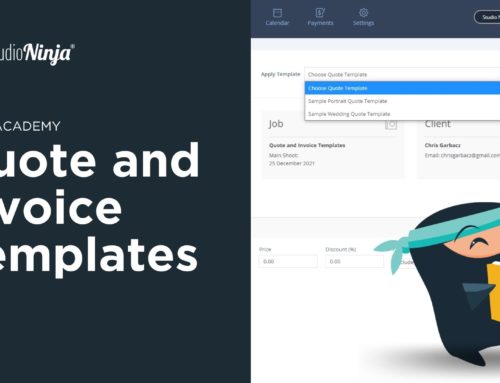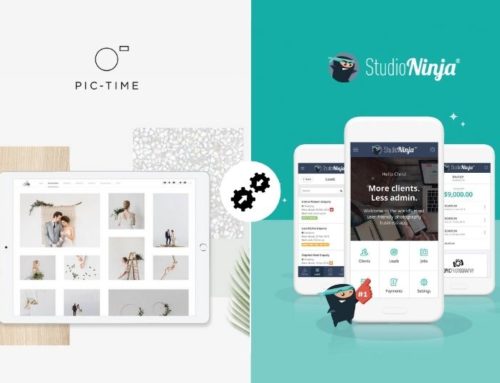In 2020, Studio Ninja released a new Questionnaire Builder, Lead Sources and many more updates!
We are forever grateful to our amazing community for constantly providing invaluable feedback and awesome new feature suggestions which we always take on board. Based on distilling the best of those feedback and suggestions, have a look below to learn about all the exciting tools and improvements we have released in 2020.
Questionnaire Builder
This fantastic feature enables you to create, edit and totally customise your questionnaires. Once set up, you can send questionnaires to your clients via a job. You can send questionnaires independently or you can include a questionnaire with an invoice or quote, or even better, send it automatically as part of your workflow.
Once a questionnaire has been sent, clients can answer your questionnaires via the client portal and their answers will update your records automatically. Game changer!
Lead Sources
This invaluable feature enables you to track where your leads are coming from, so you can plan your marketing strategies based on how well each of your marketing channels are converting your leads to booked jobs. You can also add and remove lead sources as well as track conversions and export the data. To learn everything about lead sources check out the video above.

Master Plan
The Studio Ninja Master Plan allows you to have multiple companies (think of them as “brands”) as well as unlimited contact forms. Each company or brand will act completely independently of each other from within the one account. Each will have its own email settings, integrations, dashboard, leads, jobs, calendar etc, etc. You will be able to easily switch between your companies using the drop down menu in the header.

Updated Revenue Comparison
If you have payments due next month, the graph will project your revenue to arrive next month, based on those upcoming payments. If your client pays early, and you receive that money this month, the graph will automatically update and take that payment away from next month and put it into this month so that this month’s total income or revenue is accurate. This means the revenue graph is letting you know both paid income and projected income as accurately as possible at any point in time. Clever, right?

Email Tracking
If your email is connected via SMTP, this feature is for you ![]() Previously you could only track outgoing emails, but now you can track incoming emails too!
Previously you could only track outgoing emails, but now you can track incoming emails too!
This is how it works – enable this feature in Settings > Email Settings > SMTP Server and then when you send an email to a client from Studio Ninja, and your client replies, their reply will be tracked inside the “Mail” section of the relevant Lead or Job profile.

Export Leads & Jobs
This new feature will export all of your leads and/or jobs including all the invoices, quotes, contracts and questionnaires associated with those leads/jobs. Arrives in your email inbox as a ZIP file.

Update Labels
You wanted customisation of Labels and here it is! Go to Settings > Labels and change the wording for “Main Shoot”, “Extra Shoot”, “Shoots” and “Business Number” to whatever you like. For example instead of displaying Main Shoot in the system you may want to call it Event or Session or Job or Wedding or whatever you like to suit your business ![]()