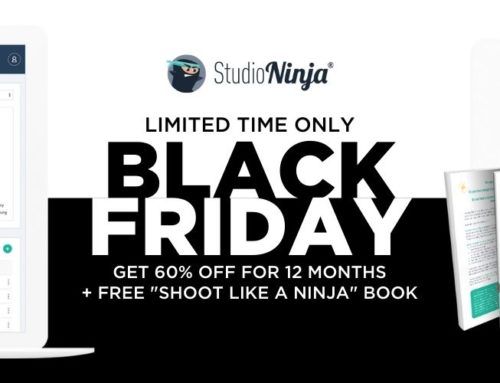How To Create The Perfect Landing Page To Attract Your Ideal Client
The anatomy of the perfect landing page
For those of you that don’t know, a landing page is a standalone page on your website that has been created specifically for a marketing or advertising campaign. It’s where your potential clients will land after clicking on a link from one of your referral partners or an email or an ad on Google, Facebook, Insta, etc. Landing pages are different compared to your homepage. Sure, your homepage looks amazing. It shows off all your ridiculously awesome photos, typically has a lot of information on it and it lets people click around to learn more about you and your business.
Landing pages, on the other hand, are designed to be focused. They complement your marketing efforts and have one goal in mind: to get visitors to complete your call to action. That action could be to contact you, fill out a form, download something or book a shoot, whatever you want them to do.
The absolute best thing you can do is create a landing page for each of the different marketing streams that you’ve got going on. For example, if you have a pet shop recommending you to new puppy owners, you want your landing page to show pictures of puppies. If a wedding reception venue is recommending you, make sure the landing page shows off how amazingly talented you are at shooting at that particular venue.
Our point is, make your landing pages match your marketing and you’ll see your conversion rates go up!
So, now that you know what the benefits of a landing page are, let’s talk about the structure and what should and shouldn’t be included on them.

Header image and headline
People are busy and have the attention span of a goldfish! Okay, that’s a little harsh, but if you build your landing page with that thought in mind, you’ll be a lot more careful and selective about what you include.
You need to do your absolute best to capture people’s attention with your header image and headline, otherwise they’ll just move to the next most exciting thing, like a Youtube video of a cat playing piano!
You want to choose a header image that not only matches your marketing but also makes you stand out from the crowd. One that will give people no choice but to remember exactly who you are. This image needs to make visitors think, Damnnn, I want a photo of me exactly like that!
You may want to test your image choice out with a couple of friends. Sometimes we photographers can be a little biased and one-sided about how awesome we think our own work is. Getting a second (or even a third) opinion will either confirm that you’ve made the right choice or shed some light on your work that you simply couldn’t see. No one likes to be criticised, but sometimes a little bit of tough love now can save a lot of headaches down the track!
Now let’s nail the headline. You need to craft a headline that explains exactly what you’re offering. Just like your image, it should match or be very similar to the offer that you are sharing via your marketing channels. It’s been proven time and time again, if you show your visitor something different to what your ad promised, expect poor results and a high bounce rate.
Let’s say, for example, ABC Estate is recommending couples to you. Your image and headline should reflect that. Your image could be a stunning photo of a beautiful couple dancing or laughing in front of ABC Estate with the sun setting in the background. Straight away that would capture the visitor’s attention and make them think that you’re a guru when it comes to this venue.
Next, your headline could say something like:
The #1 ABC Estate wedding photographer!
or
Capturing every beautiful and unexpected moment of your wedding at ABC Estate!
There are a million different ways you can write a headline, but you get the idea.
So, the first mission is to make sure our image and messaging reflects our marketing. We want our visitors to feel like they’re in the right place!
The second mission is to make visitors scroll down and continue learning more about you, so let’s get into that next.

It’s All About You!
Clients obviously want to hire you because you’re an amazing photographer and you shoot beautiful photos, but they also need to know that you’re cool and that they would feel comfortable with you. This is where the About You section comes into play, so really spend some time and think about what you would like to include here.
This is where you should let your personality shine, tell people about you, what you do for fun, what motivates and inspires you, what quirky traits you have and what makes you the perfect person for the job.
This is also a good time to think again about what kind of clients you want to attract – and the niche you want to work in. If you love rock ‘n’ roll and spending time in nature photographing weddings in bare feet, amazing, good for you! But you obviously wouldn’t want to attract clients who want a Cinderella-style wedding in a big, beautiful ballroom. It’s just not going to work.
You want clients who are your type of person. You want to attract adventurous, easy-going, nature-loving clients who will feel comfortable while you show off your grimy feet and toenails!
If you’re confident and feel up to the challenge, record a video of yourself. Your video needs to show off your personality so make sure you get in the zone and give the camera the very best Al Pacino or Julia Roberts that you can muster! If your video is done well, it will instantly get potential clients to fall in love with you. But be careful – if it’s done incorrectly, they’ll be gone before you know it.
In the next section, we turn from looking at you to looking at your work.

Show off your best work
It’s time to show off your best work, although this can be easier said than done. Similar to your header image, you need to choose photos that reflect your marketing. You can do this in the form of a gallery, a slideshow or even links to some blog posts. Just be careful with links to blog posts as this could possibly lower your conversions, as you’re sending visitors to other pages.
Let’s use the pet shop example again. If this landing page is for new pet owners, you obviously need to show off beautiful photos of pets. But add some combinations too:
- Pets on their own
- Pets with one owner
- Pets with both owners
- Pets with the whole family
- Pets with kids
- Pets with a toy
This variety will show potential clients that this shoot isn’t just for a new puppy photo; they can also jump in, and why not bring the whole family? The photos will also inspire or motivate potential clients with different ideas that they may have not considered.
Now that we have our header image, headline, about us and gallery sorted, we move onto the next piece of the puzzle, testimonials.

Testimonials
The number one reason why you should include testimonials on your landing page is because it builds trust.
It’s likely that the visitor has never met you in person. To build some trust and rapport with your potential client, you should add some real testimonials from past shoots that you’ve done. An image from a shoot and a quote from the customer works really well, or if you can get a video, that’s even better!
Chris’s wedding workflow includes an email that automatically goes out to his couples once they’ve received their photos asking them for a testimonial. This is so convenient. He never needs to think about it; it just happens, on autopilot, and now he has a large library of raving reviews that he can use wherever he likes. Maybe this is something that you want to consider adding to your workflow too.
If you’d like to take this to the next level, you could also include publications or blogs that you have been featured on, any awards that you might have won or even a screenshot of your testimonials from Google or Facebook to show that you’ve received x amount of 5-star reviews from a reliable source. Building trust and showing social proof can be the difference between a potential client filling out your contact form or not, so do it!
Pricing
We’re only going to talk about pricing briefly. It is optional when it comes to including it on your landing page, and we’re going to talk about its nuts and bolts in a coming section.
For portrait photographers, you may want to outline your pricing model here. For example, is the shoot free and clients can purchase products afterwards, or do potential clients buy a package up front?
And let’s say you’ve offered the pet shop a gift voucher. You may want to reiterate what is included in the gift voucher here in the pricing section.
For wedding photographers, it’s your call and it’s a bit of a catch 22. If you add your packages, you will automatically filter out the clients that are not in your price range, but at the same time you miss out on potential leads who are just price shopping. On the other hand, if you don’t add your packages, be prepared to get a lot of potential time wasters emailing you asking, ‘How much do you charge?’ Although that is not necessarily a bad thing if you have the sales skills to turn those emails into bookings!

Your contact form
Now we’re up to the last piece of the landing page puzzle, the contact form. There’s no question about it, you have to include a contact form to collect valuable information about your potential clients so that you can get the conversation started.
It’s important to understand that the length of your contact form could impact the number of leads you get. If your contact form is too long and has twenty questions, there is a good chance you’ll get people dropping that straight into the too-hard basket and not even bothering. But if your contact form is too short and only has three questions, you may get a lot of timewasters. So, you need to try and find that sweet spot somewhere in the middle!
I would recommend starting with the basics:
- Name: (or names if it’s for couple shoots or weddings, etc.)
- Email:
- Phone number:
- If you’re shooting weddings, you may want to ask about the wedding date, but this is optional. You’d ask this so you can easily check if you’re available or not. Alternatively, you might want to leave it out and use that question as a conversation starter.
- Now, we want to learn more about our potential client! For weddings, you might want to ask, ‘Tell me about your wedding and what amazing plans you have.’ For family portraits, you could ask, ‘Tell me about your family. What do you guys love to do together and what would you love to get out of this photo shoot?’ Depending how they answer, it’ll be pretty obvious to you if they are genuinely interested or not.
- Lastly, we’d normally recommend in a contact form that you ask how they heard about you. This is an excellent question for capturing and tracking your lead sources so that you can see where your leads are coming from. Then you can put more effort into the better performing marketing channels and you can also thank the people that are referring you. But wait – because this is a landing page, we already know where these leads are coming from! For example, we know this lead has come specifically from the pet shop, so there is no need for this question here. Definitely add it to your website homepage contact form, though!
If you are getting too many low-quality inquiries, increase the number of questions and tailor them more towards the type of client that you want to attract.
Now, at the bottom of the form, you’ll have a button. A button that stands out, is easy to read and has a compelling call to action always outperforms a simple ‘submit’ or just ‘contact me’. Try using something that’s on brand for you, maybe something like this:
- Let’s rock ‘n’ roll
- Get in touch
- Let’s connect
If you have a photography business app, like Studio Ninja, we highly, massively, astronomically recommend that you use and embed the contact form that your app offers you. This will automatically capture the lead into your app, help keep all your leads neatly organised in one place, track where your leads are coming from and set you on a path to success from the get-go.
Alternatively, your website/landing page should have a contact form builder in it, especially if you’ve built it using Flothemes, Squarespace or something similar. If it doesn’t, you’ll need to download and install a plugin like Contact Form 7 or JotForms or WPForms.