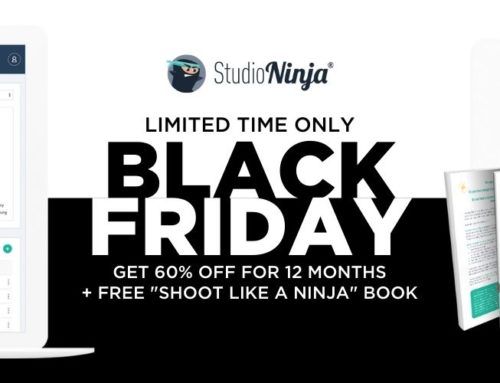How to Convert Enquiries Into Paying Clients!
The first thing we need to do to be able to achieve this, is to have a system in place. I know, I know! I know exactly what you’re thinking. You’re thinking, “Boringggg! Systems are for losers! They’re too rigid! They mess with my creative brain! They’re not in line with my free flowing zen!!”.
Don’t worry, you’re not alone. I used to think the exact same way until I looked in the mirror, and there, staring me in the face was a tired looking dude with big dark circles around his eyes and a head, half covered in grey hair! How did it come to this I thought to myself! I finally realised that keeping track of everything was just way too stressful and it was time to make some changes.
Now, I have a system in place, Studio Ninja, that keeps track of all my leads, jobs, invoices, contracts, etc. It makes it soooo much easier to book new clients and nurture current clients. AND best of all, it automates 80% of my admin so I can chill out and relax, knowing that there’s a system working in the background taking care of everything for me.
It’s time to get your life back, so without further ado let’s dive into all the tips, tricks, strategies and fun things that you can do that will completely transform the way you run your business. You’ll be kicking back, stress free, sitting under a palm tree somewhere with a pina colada in your hand in no time!
Let’s go!

Automatically Capture Leads
As I mentioned above, one tip that I highly, highly, HIGHLY recommend is to capture your leads using the contact form provided by your photography business app! This will not only save you time from having to double handle your clients info, it will also prevent mistakes, it will automatically bring the new lead into your system, it will automatically trigger a series of events, it will automatically track where your leads are coming from and it will make sure that everything in your business is neat and tidy and nicely organised from the very start of the process. All of these things can happen in the background without you having to lift a finger. It’s the first win!
And speaking of the first win, during his 2014 University of Texas commencement speech, US special operations commander admiral William H. McRaven said ”if you want to change the world, start off by making your bed”. If you make your bed in the morning, you would have accomplished the first task of the day. This small win will give you encouragement and motivate you to accomplish the next task, and the next one after that. It’s amazing how such a simple activity at the start of your day can set you up for success and make such a profound impact on the rest of your day.
Maybe not as profound, but the simple task of capturing a lead straight into your photography business app is you accomplishing that first task and getting your first win, just like making your bed. That first task puts the wheels in motion and sets you and your lead up for success throughout the rest of the process.

Thank You Page
Now that I’ve drilled this contact form stuff deep into your brain and you understand the importance of using a contact form that links directly into your photography business app, I’d like to share a little hidden gem with you.
This little hidden gem is a page on your website that is a goldmine of opportunity waiting to be tapped into. It’s not your packages page, it’s not your contact us page…
It’s your “Thank You page” and it’s the next piece of the client nurturing / schmoozing puzzle!
As you’re probably already aware, a Thank You page is the page that you redirect your potential clients to after they have completed your contact form and often it’s only purpose is to say a humongous thank you.
While there is nothing wrong with a page like this, it does ignore an important principle in consumer psychology, the fact that people tend to behave in ways that are consistent with their previous actions. In other words, if someone completes a little task, like filling out your contact form, they are inclined to complete another similar or even larger task for you again.
So basically what I’m saying is, you’ve got potential clients landing on your Thank You page, itching to do something similar or bigger and they’re just sitting there, twiddling their thumbs because there’s nothing for them to do!
There was actually a really interesting study done by researchers Jonathan Freedman and Scott Fraser who wanted to test this theory. Jonathan posed as a volunteer worker and asked people to accept and display a cute little three inch sticker on their car that read, “Be a safe driver”. A simple request, nothing that I would lose sleep over, and it turns out these people felt the same way. Almost all of them said yes.
Ahhhh but here’s the interesting part…
Two weeks later, Jonathan follows up with these people and asks them if they would mind displaying a large, ugly, public-service billboard with bad lettering on their lawn in front of their house.
The result?
If you asked me, I would say “HELL NO, get your stinky billboard away from my house!” But it turns out, this time these people didn’t feel the same way. Seventy six percent of them agreed to the request. SEVENTY SIX percent of them agreed to display that filthy billboard in front of their house! I just find that fascinating!!
Which brings us back to your Thank You page, a page that with just a little bit of TLC, can bring your potential clients one step closer to booking you.
So, what on earth should this page do, I can hear you screaming at me through the webcam! Apart from simply saying thank you for completing your contact form and you’ll be back in touch with them as soon as possible, here are some additional ideas that you could slap on there too:

Show a video
Not only do videos grab people’s attention, they keep it too. Videos are one of the most engaging mediums you can use, 1200% more engaging to be precise! So if you’re good in front of the camera, record a video of yourself saying thank you, tell them more about yourself, what to expect next or maybe even a behind the scenes video of you in action photographing a wedding or family portrait.
Ask them to follow you on socials
A really simple task that has a big impact. Once they follow you, they’ll continue to see you popping up in their feed, sharing your work, sharing client testimonials, sharing videos of you working, sharing achievements, even sharing your personal life. They’ll get to know you and if they like what they see, you’re again, one step closer to booking these guys in.
Offer them a free download
If you’ve created a Top 10 Tips or an Ultimate Guide or a Checklist for example, this could be the perfect place to share it with your potential clients. You will gain authority by proving that you seriously know your stuff, and they will get a lovely free gift of important information that will improve their experience moving forward. It’s a win / win!
Demonstrate Authority
This is another great place to show off your accolades! Even if you already showed them on your landing page, there is absolutely no harm in adding them here as well. If you’ve been featured on popular blogs, had your images published in magazines, won awards, had media mentions, you get the idea, add that stuff here! It doesn’t matter if they’ve seen your accolades before or not, add it again to your thank you page as it will help you build authority, which translates into “you’re the man/woman for the job!”
Link to your best stuff
Now that your potential client has already contacted you, this could be a good opportunity to send them to view even more of your best work. Maybe you can show them links to your top 3 shoots or a slideshow of your award winning work or a blog post that absolutely crushed it! Think about what else this potential client might want to see that will bring them one step closer to booking you in.
Offer a special or discount
I’ve left this one to last as I’m not a huge fan of giving discounts, but based on your business model, this could be the perfect carrot which gets your potential client over the line.
It’s a tricky one to find the right balance, as your potential clients may have originally come to you via a gift voucher from an orthodontist or special discount from a wedding venue for example, so you absolutely don’t want to give a discount on top of another discount!
But, if people are coming to you from other marketing channels, this could be a place to offer a limited time, or a only 2 spots left discount, or something along those lines. I’ll leave this one with you to mull over!
To wrap this section up, just make sure your contact form builder has this feature. If your photography business app doesn’t, you might want to think about looking elsewhere as you’re literally leaving money on the table by not redirecting potential clients to a vamped up Thank You page.
Auto responder
Ok, I’ve got one last contact form related gem for you, your contact form email auto-responder. Email auto-responses can be an awesome business tool, when used properly! And I emphasise, “used properly”
How many times have you emailed someone and got a reply straight back, making you think “damn that was fast, these guys are on the ball”, only to quickly realise that it’s a boring generic message.
When I see a message like “Hi! I received your email. I am so happy you contacted me. I will respond to you within the next 24 hours,” I want to scratch my eyeballs out and send them an invoice for time that they just cost me reading their crappy auto-responder! That’s a minute of my life that I’ll never get back!
So, here are some reasons why, when done properly, an auto-responder is the bees knees!
- If you literally cannot respond within 24-48 hours, an auto-resonder is a great way to inform your potential client that there may be a delay in getting back to them because you’re so busy kicking ass.
- Remember that saying “tell them, tell them again and then tell them what you told them”? You can use your auto-responder to repeat the awesome action that you added to your Thank You page. Or they can be used to easily point clients to information that may answer a question before you respond, for example, sending them to your packages page.
- Lastly, your auto-responder can be a great way for you to build more rapport with your potential clients and blow them away with your awesomeness and amazing personality.
Speaking of awesomeness and amazing personalities, I emailed tonnes of photographers and scoured the internet, reading cringe worthy auto-responder after cringe worthy auto-responder, hoping that somewhere, somehow, one auto-responder would stand out amongst the rest. I hunted high and low thinking this infamous auto-responder didn’t exist, until BAM! There it was! I finally found it!!
When I saw this auto-response from Stella of Stella Reynoso Photography, I was blown away at how professional and informative and warm and human it was. Check it out:
“Well hello there, awesome person!
Thanks for emailing me, but I just wanted to let you know that I’m a bit slow on the uptake right now (catching up from the Three Nails Photography workshop, currently running my workshop, recovering from an injury that landed me in the ER last week, AND having family in town…lol), so give me about 3-4 days to reply before shooting me another email!
I schedule many of my posts on Facebook, or tend to post from my phone during quick minutes of downtime, so while it may seem like I’m always around, I am usually operating out of pocket, and try to only respond to emails when I’m back on a real computer to minimize issues & maximize info.
In the meantime, check out Part 1 of my 3-part blog series detailing my AMAZING workshop experience.
In case you’ve been wanting to book a one-on-one mentoring session with me, ALL sessions must be booked & paid for by October 31, 2013, and completed by December 15, 2013. These open-ended, free-for-all type of mentoring sessions will be discontinued once all remaining time slots are full to make way for a NEW type of laser-beam-focused business coaching that I plan to debut in January. If you’ve heard about the magic that is a Sounding Board Session with me, I highly recommend you jump on reserving your date soon before they’re all gone. 😉
If you have heard through the grapevine about the LOVE & Cupcakes shop, come and check out what me & my partner Terri have going on right now!
Until then, just sit tight and I’ll be cranking out replies as soon as I can get to them. <3 – Stella”
I mean honestly, doesn’t that response – even as automated as it may be – make you just love her? I’m literally already thinking, Stella, my new bestie, she is busy and she will get to me as soon as she can, and it’s totally cool that I have to wait a little bit. She already feels more like a friend, because it shows a bit of her personality. Oh, and it has a couple of links for me to check out while I wait. I love this!
So, now that you’re inspired, here are a few things you should include in your email auto-responder:
- Show off your personality. Don’t talk to the reader like you are a computer robot from the 70’s or the first version of Siri. Be friendly, personable and keep it upbeat.
- If you will have a delay in your response, tell them. Write a couple of sentences about what you’ve been up to or what you’ve got going on.
- Link to something that may be of value to your client or potential client. Perhaps your Pinterest boards, an FAQ or What to Expect page, the latest project you’ve been working on, anything!
- Drop a line of advertising. Link to the upcoming mini sessions that you have planned or a new special that you’re offering.
Can you see the difference? Your clients will too. Auto-responders can be totally annoying or all in your favor. It’s all about how you write them!
Lastly, auto-responders usually send instantly the second your potential clients fill out your contact form. If you’re cool with that, then set up your auto-responder within the contact form builder of your photography business app.
But, if you’d like to add a little bit more of a human element to your auto-responder and delay the email going out, for example, send the auto-responder in 5 minutes, or in an hour, you can do that using Workflows. And with that perfect segway, let me introduce you guys to workflows!
Using workflows to manage your leads
Workflows, the saving grace and powerhouse of your business! If you’re not utilising the all mighty workflow within your photography business app, you haven’t lived.
A workflow is basically a list of tasks that you need to do, or tick off, starting from the very beginning when you first get a new lead, right through to the very end when the job is completed. But, it’s also so much more than that! When set up correctly, your workflow can run your whole business for you, almost on auto-pilot.
Workflow tasks should do the following:
- Show you a list of tasks that you have to do for each job that you’ve got.
- Remind you when tasks are due so that you stay on top of everything.
- Automatically send emails to your clients at different stages through the life cycle of the job.
- Automatically send questionnaires to your clients
- Automatically send contracts to your clients.

The Lead Stage is a part of the workflow that happens before the job is actually booked. As soon as a potential client fills out and submits their contact form, the lead is automatically created in his photography business app, Studio Ninja and the workflow kicks into gear.
You can see that Rick has set up a bunch of email templates and linked them to his workflow. If he’s available for the wedding, he’ll tick the first task which automatically sends the “New Lead Response” email.
Quick tip! The “New Lead Response” email is a great way to streamline the process and save time, but sometimes it’s not enough to stand out amongst the rest!
The rest? What “rest” I hear you say!? Well, we wish that our potential clients are only enquiring with us and us alone because we’re so friggin awesome, but the reality is that they are probably contacting 10 other photographers too!
So one amazing way to stand out and grab your potential clients attention is to respond with a video.
You can use your webcam or phone and just record a short, light-hearted video responding to their enquiry. It doesn’t need to be complicated, something as simple as this would do:
“Hey Rebecca! It’s Chris here from ABC Photography! Thanks so much for your message. I thought I’d record a quick video reply for you to save time. So, awesome news, I’m still available for your wedding at the ABC Hotel on the 10th of January and would absolutely love to be your photographer. Check out my portfolio and then schedule a time for me to give you a buzz so we can have a chat about all the plans you have for your big day! I’ll chuck a link in the email. Cheers!”
Using LOOM is the best, easiest, free way to do this, so go brush your hair, get out of your PJs and start recording some videos.
Ok, back to the workflow. If Rick is not available, he’ll tick the second task, which automatically sends the “Already booked – Photographer Referral” email. It’s nice to see that he’s created an inner circle group of photographers and they all refer weddings to each other, such a low cost, minimum effort idea that can literally create a stream of leads coming in all year round
You can also see that he has a few follow ups that he triggers if the clients have decided to ghost him!
The mission here is to get his couples to have an in person or zoom meeting with him. As soon as he gets that, he knows the booking is in the bag!
After he has had the meeting, he will tick the “Post Meeting Thank You” task which automatically sends his couples an email thanking them for their time and reiterating that he would absolutely love to be their photographer, which then leads nicely into sending them a formal quote!
This is just one example of what the lead stage of your workflow could look like. Have a think about all the different tasks that you do once you’ve received a new lead. Maybe you need a task reminding you to call your client, maybe you want to automatically email them something, or maybe you want to automatically send them a questionnaire to get more information from them.
The possibilities are endless, but remember, less is more! You don’t want your workflow to be a burden or give you anxiety when you look at it, so, just add in the most important milestone tasks. We don’t need to see things like “grab coffee before meeting” or “feed kids mid shoot” or “GRAB YOUR F’ing CAMERA BAG!” … actually no, that one needs to be in there!
Let’s put a hold on the Workflow stuff for now as I’d like you to digest what I’ve given you so far. Spend a little bit of time and have a good think about what the lead stage of your workflow would look like!
We’ll continue bouncing in and out of workflow tips and tricks as we progress through this workshop. And don’t worry, I’ll discuss more ways of using your workflow to save you time and automate your processes as we go!
But first, let’s wrap up the last part of any lead stage, booking these guys in and turning this lead into a confirmed job!
Send a quote, contract, questionnaire and invoice in less than a minute
Let me tell you a story about my client booking process back in the day, which could have easily been described as the most inefficient way in history to book a new client. Some of you may be able to relate to this!!
To set the scene, imagine this scenario. I’ve just met my potential clients for a meeting and it went very well. I would send a follow up email after the meeting saying I loved meeting with them, I loved their vibe and I would love to be their photographer. 9 out of 10 times, my potential clients would respond by saying something like this “hey Chris, we love your work, we love your vibe too and we’d totally love for you to be our photographer. Book us in!”
Woohoo, time to celebrate right!? Wrong! Suddenly I felt a huge cloud of stress coming over me, all the things I had to do, all the things I needed to coordinate, remember, prepare, the list went on and on and so, the dreaded process would begin.
- Create a new quote in Excel.
- Export the quote as a PDF file.
- Email the quote PDF file to the client for approval.
- Chase up clients for approval.
- Client approves.
- Create the contract in a word document.
- Export the contract as a PDF file.
- Email the contract PDF to the client for signing.
- Client has to print the PDF file, sign it, scan the contract back into their computer and then email it back to me.
- The client doesn’t get back to me.
- I chase up the clients for the signed contract.
- The client responds that they’re really busy and need some extra time to do this.
- I chase them up again.
- They finally dedicate a Saturday afternoon, spending some time working out how to actually sign my contract and eventually send the signed contract back to me.
- I confirm that I’ve received their signed contract but I forget to send them the follow up email asking them to answer a bunch of questions for me.
…and on and on and on the process goes. The client can’t believe how draining the process is and as for me, I’m stressed up to my eyeballs and can basically see in real time as the natural brown colour in my hair starts fading to a dull grey!
Obviously I’ve come a long way since then. For example, I don’t leave my camera bag at home anymore when I go and shoot weddings! I also don’t ask my clients to print, sign, scan and send back contracts.
These days I spend less than a minute creating and sending my quote, contract, questionnaire and invoice bundle. Not only have I saved myself hours of time and mountains of stress, my clients absolutely love the process now too. They’ve told me time and time again that out of all the vendors that they’ve hired for their wedding, the process of booking me and communicating with me has by far been the easiest!
And this is just another reason why it’s so important to have a system in place and have your photography business app set up to do all this stuff for you.
Let me quickly prove to you that I’m not kidding. I’m going to quickly jump into my photography business app and show how easy it is to create and send a quote, contract, questionnaire and invoice.
- Show lead
- Add new Pick and Choose quote
- Select Quote template and save quote.
- Send Quote.
And that’s it. 23 seconds!
Now, let’s put ourselves in our clients shoes for a second. Let me show you how easy it is for them to book you in!
- Pick and Choose quote
- Sign Contract
- Complete Questionnaire
- Pay Invoice
In the matter of only a few minutes your potential client has turned into a real client!
Woohoo, now we can celebrate! They’ve put together their package, signed your contract, answered your questions and paid their invoice all in one go. This is an amazing customer experience for them, so easy, so quick, they can even do it all from their phone while sitting on the toilet! … but I mean, no one does that right!
Hopefully you can see the value of having something like this in place in your businesses. For me, it was like being hit by a freight train. The difference between my old way of booking clients compared to my new way was so black and white, I have no idea how I even survived as long as I did using the old way.
Think about how much time you would save, how much stress you would remove from your life and how much happier your clients would be if you had a system setup like this too!