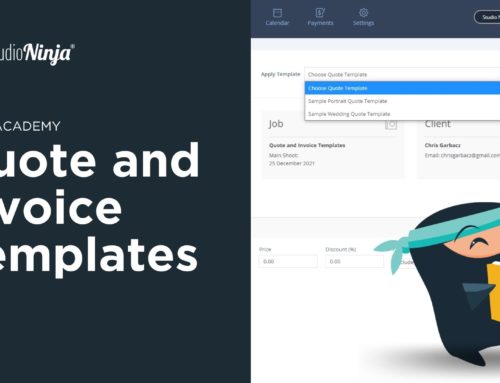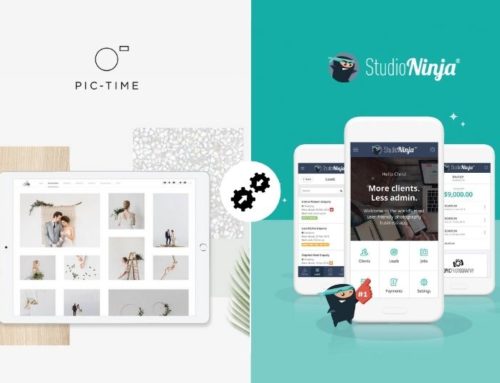Latest Studio Ninja Update – using our studio management software for Invoicing!
We’ve been super busy here at Studio Ninja headquarters working our butts off to make sure the development stays on track and also achieves everything we have been throwing at the programmers!
Over the last couple of weeks we have been focusing on the invoicing component of the software. And now, after testing we are really excited because it is all working seamlessly and the design is starting to come together. It’s so amazing seeing the software come to life.
We have completed the following features:
- Settings > Company Information: where you can upload your logo and set all your company info.
- Settings > Currency & Taxes: Defaulted to Australia but if you’re overseas, not a problem, you can set whatever currency you deal in and tax rates.
- Payment Methods: We have incorporated a credit card system (as well as other options) so your clients can pay you directly by credit card if you want. The rate is 1.75% which is AWESOME. I have an EFTPOS machine here from CBA and I pay 2.8%, so this is a great rate! Paypal is also an option.
- Payment Schedules: This allows you to set your own payment terms. For example, if you take a 25% deposit and 75% two weeks before the shoot, just put that into the system and StudioNinja will do the rest.
- Products & Packages: Include as many products/packages as you like into the system to make it super easy to build invoices. Click New Invoice, click your Product/Package, select a Payment Schedule and you’re done, the system will do the rest.
- Invoices: The design has been completed and invoices are sent to the customer with an online client portrait. The client can view, print and pay invoices directly from there. If they pay by credit card the system will automatically mark the invoice as paid and send them a receipt. Too easy.
There are a LOT more details that we have thought about and ironed out, but I won’t go into that here, because you guys just need to know that it works, and works WELL!
Thanks everyone and stay tuned for the next update in a couple of weeks.
Chris Garbacz