
Part 1: On-Page SEO For Photographers
A step by step guide detailing how I got my photography website to page 1 of Google!
When I ask photographers “How’s your SEO going?”, sometimes they get excited, sometimes they don’t want to know about it and sometimes it just makes them cringe!
And I totally understand why! Being a photographer myself, I love putting high quality beautiful photography all over my website with minimal text. I wanted my website to look visually amazing and I found that having too much text generally looked ugly! I basically thought my website and portfolio would do the selling for me.
The good news was – my website and portfolio were doing the selling for me, but only when potential customers actually found my website. The bad news was – I just wasn’t getting enough brides to my website to make many sales!
Before I learned about SEO, I had to resort to wedding expos, Google ads and word of mouth to get my bookings. This was totally fine, but it was costly, time consuming and unpredictable as I just never knew when I would get my next booking.
I understood the importance of ranking well and being found on Google. So it was time to pull my finger out, I had a business to run, so it was time to get serious about this SEO stuff!!
For all the photographers out there that are interested and are ready to tackle SEO, I would like to share my personal story of how I got my website Epic Photography to Page 1 of Google and have managed to keep that position for the last 2 years (at the time of writing this post).
The reason WHY I learnt about SEO
Here is what originally fueled the fire: I had hired a company from India who claimed they were experts in SEO for photographers to do my SEO for me. I paid them $50 p/month for 5 keywords and after 6 month got NO results. To cut a long story short, they persistently claimed that “these things take time”, but I had heard enough and was ready to give up. I thought I would give it one last go and employ another ‘expert SEO company’, but again after 6 months of promises, I got NOTHING!
At this point I was sick of wasting my money and was ready to throw in the towel on this SEO game!
Then I thought to myself, the wedding season was coming to an end, I’ve got some available time, why don’t I spend the winter months figuring all this SEO stuff out. And that’s exactly what I did!
Here are the results…

For 3 months I woke up at 6:00am every day, made myself a nice cup of coffee, toasted a couple of crumpets with jam and just immersed myself in SEO for 3 – 4 hours a day!
I spent my time reading articles and blogs from SEO experts , watching tutorials from all corners of the internet, researching what the top ranking photographers were doing and lastly listening to 100’s of podcasts about the subject until I knew I was ready to get started.
In the beginning, the majority of my time was spent learning, with very little action. But, as I became more educated, I was able to spend more and more time implementing and getting stuff done!
The best part was that once I started seeing some results to my actions it just motivated me to do more and more until I hit page 1 of Google. The day I hit page 1 of Google I knew straight away because I started getting wedding enquiries every day 🙂
So, what am I going to learn in this ‘On-Page SEO For Photographers’ post?
In the rest of this post, Part 1: On-Page SEO For Photographers, I’m going to talk about getting the foundation of your website right! Some of this stuff might seem basic to a few of you, or may seem impossibly difficult for others, but the reality is that you’re going to have to get a little nerdy to get this stuff right and you’re going to need some time to implement it too.
Moving forward I’m going to assume you have a basic understanding of websites and how to edit them.
And, what exactly does this ‘On-Page SEO’ lingo mean?
For those that are interested in what all this means, ‘on-page SEO’ is the practise of optimising the content on your website so that it can be found by search engines, like Google!
We’ll describe this in more detail later, but as an overview ‘Optimising the content’ can include tasks like adding keywords to your headers and body text, specifically placing keywords in the correct locations on your page, using images within your content, making sure your content is readable, page titles and URL optimisation, and the list goes on. If you want to know more about what SEO means exactly, check out wikipedia’s take on search engine optimisation.
My 3 step journey To Page 1 Of Google!
My ideal keywords: Melbourne Wedding Photographer and Wedding Photography Melbourne.
As this is my story I’ll give you my version. Feel free to follow these steps for your website or simply just take whatever information you think is relevant to you. At the time of writing this post, all the following information worked for me and still does, but as we know, Google is a forever changing beast so some of this information may become obsolete in the future.
Step 1: A spanking new website
After taking a long hard look at my old website, I decided it was time to give it the flick and build a new site from scratch. I just felt my old site was just too far gone. It was messy, the pages, text and images were not optimised and the idea of having to try and optimise all of it was just too overwhelming.
So I decided to build a brand new site from scratch! Although it was going to be a lot of work, the idea of a brand new site seemed exciting and it would be easier for me to keep track of everything I did from start to end.
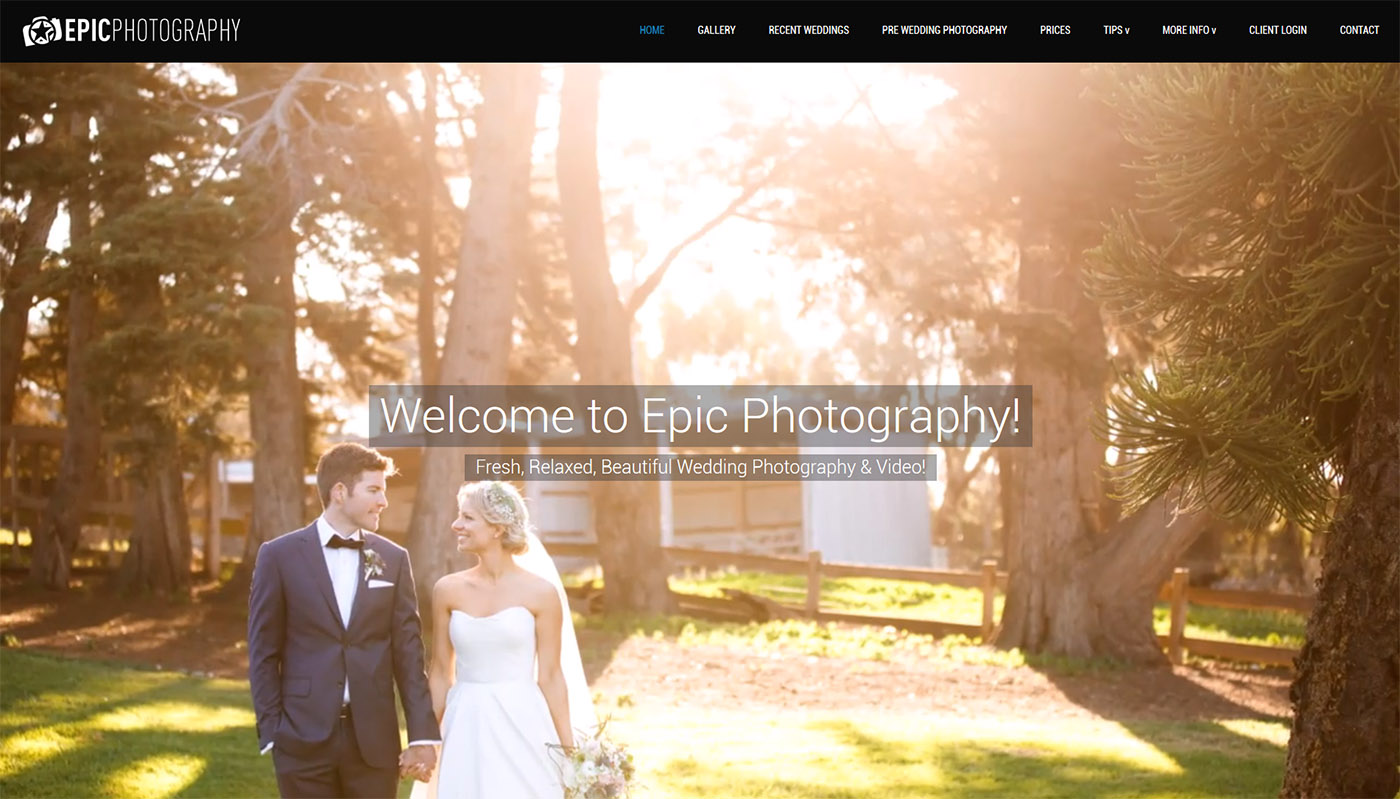
Step 2: Doing keyword research
So before you start adding or changing any content on your website you need to do some research and choose the keywords that you want your website to rank for. You want search engines and customers to find your website so you need to get your keywords right!
I used Google Keyword Planner. While researching I learned that:
- ‘Melbourne Wedding Photographer’ gets an average 1000 searches per month, and
- ‘Wedding Photography Melbourne’ gets roughly 2900 searches per month
So these became the 2 main keywords that I wanted to optimise for (on my homepage).
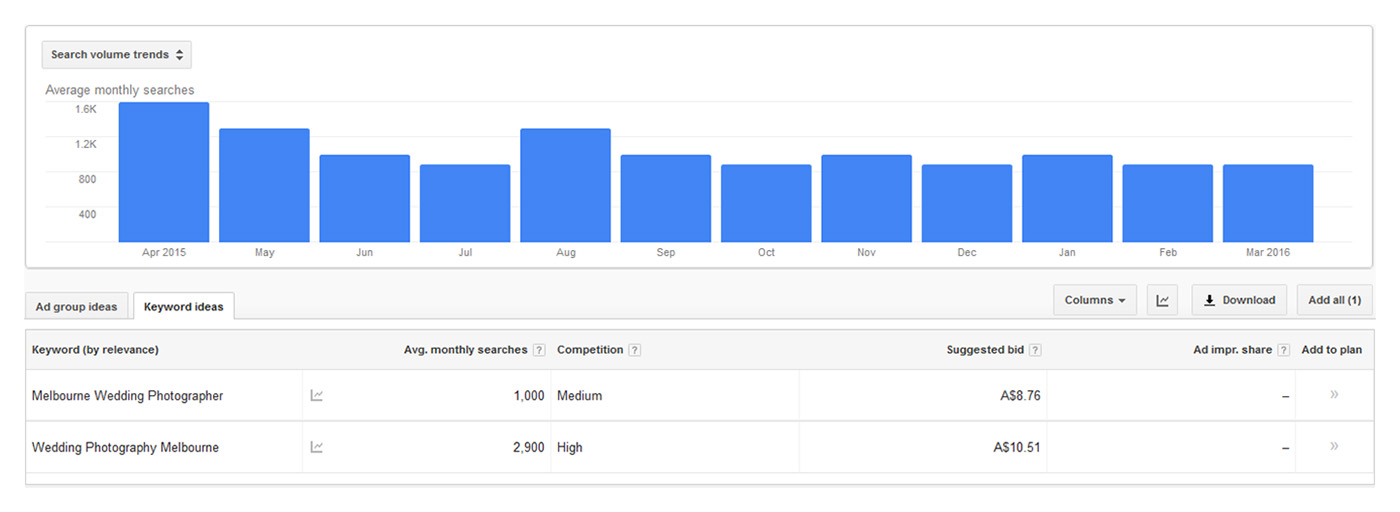
“I use Google Keyword Planner every time I create a new page or a new blog post on my website. It is a really good habit to get into so you can find out what people at searching for. There is no point optimising your page/post for keywords that are never searched!
As an example, I create blog posts for all my favourite wedding shoots and I try and optimise those posts for the keyword which is the name of the reception venue. These wedding venues usually have a high search volume in Google with little competition, so if I rank just under the venue website there is a good chance of getting some additional traffic – and bookings!”
Step 3: Optimise your website so it’s Google ready!
Now it’s time to build/redo your website. Make sure you do a bit of planning and preparation first.
- Decide how many pages you want your website to have.
- Decide on the keyword/s that you want each page of your website to rank for.
- Prepare your folio of images and get them web ready.
Here are the 10 most important on-page SEO rules that I followed while building and optimising my website.
1. Create SEO friendly URLs
You want your website URL (web address) to be short and have your keyword in it. It’s difficult to do this for your homepage unless your website URL is an exact keyword match, but it’s definitely worth doing this for all other pages or posts on your website.
A good example of a page URL on your website is – www.abcphotography.com/new-york-wedding-photographer
OR
If you’re blogging about wedding reception venues you may want to give them the following URL – www.abcphotography.com/wedding-reception-venue-name
On the flip side, you really want to avoid ugly and irrelevant URLs like www.abcphotography.com/p=123 as this won’t give you any Google juice at all!
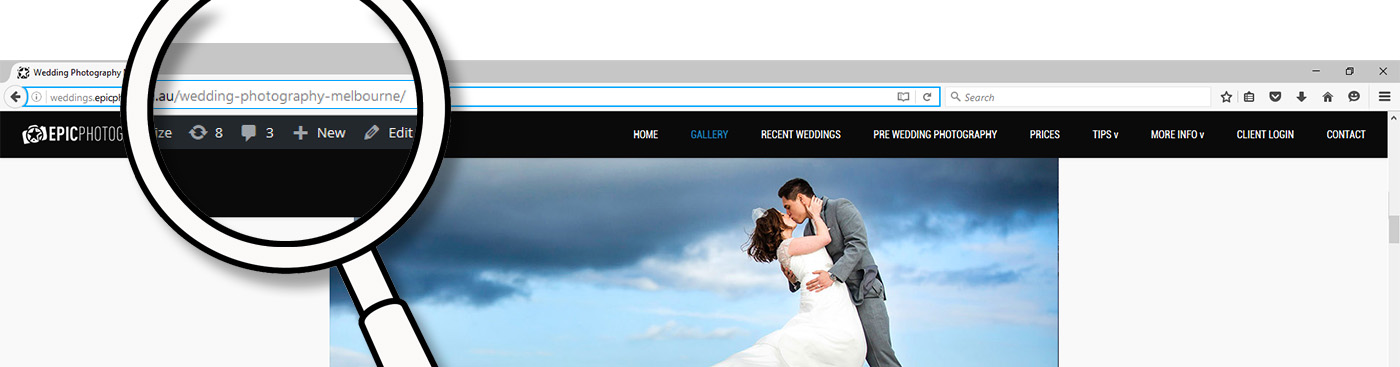
“As you can see in the image above, I decided that I would optimise my gallery page for the keyword ‘Wedding Photography Melbourne’.This is the URL that I used:
weddings.epicphotography.com.au/wedding-photography-melbourne
I have done this to every single page and post on my website, making sure that I use a different keyword in the URL for each page. Obviously I have done my keyword research first to make sure it is a keyword that gets significant traffic!”
2. Add your keyword to the title of your website / page / post
The title tag of your website/page is probably the MOST IMPORTANT factor when it comes to on page SEO so make sure you get it right! Also the positioning of the keyword in the title tag is important!

“Studies have shown that web pages with the keyword at the start of the title ranked higher than sites with the keyword in the middle or the end.So try and have your keyword at the start of your title like this: ‘Wedding Photography Melbourne | ABC Photography’ instead of at the back of the title like this: ‘ABC Photography | Wedding Photography Melbourne”
3. Make your website more engaging by using images, video and/or audio!
Add images, galleries, video, slideshows and/or audio to make your website more engaging. We want to reduce the bounce rate and increase the time that people spend on your website and multimedia is a great way to do this.
Especially as photographers, by adding multimedia you make your site more visual, enjoyable to navigate and also increase the chances of it being shared on social media.
My homepage has a slideshow, many images with internal links to blogs post, images for testimonials, examples of wedding videos and an Instagram feed. I’m not saying this is the correct way to do it, I’m just giving you an example.
“Make sure your images are web ready! The file size should ideally be 250kb or smaller so they load quickly. It is good practice and can help your SEO if your filenames include your keyword. For example, instead of uploading a photo with the filename ‘IMG_273492’ it would be a lot more SEO friendly if it was ‘Melbourne_Wedding_Photographer_01″. Also, Google can’t ‘see’ your images so make sure you add alt tags to all your images and include your keyword in there too.”

4. Make sure your page / post heading (H1) includes your keyword
The very first piece of text that you write on your page / post should include your keyword and make it into a heading by wrapping it in (H1) tags.
This could mean the difference between Page 2 and Page 1 so just make sure you get this right!
5. Add outbound links to your homepage / pages / posts
Not doing this could be one of the biggest On-Page SEO mistakes that most people make. It’s super easy to do and a great strategy to help you get more traffic!
Outbound links to relevant and related pages help Google to figure out what your page is about and is also a big ranking factor. Creating outbound links also shows Google that your website / page / post is a hub of good quality content!
“You can link to a photography accreditation that you have, for example the AIPP (http://www.aipp.com.au) or other vendors in your industry like wedding receptions venues, celebrants, etc.As a rule of thumb I would suggest having at least 1 outbound link per page.”
6. Your keyword should appear in the first paragraph (100 – 150 words)
It’s really important that your keyword appears in the first paragraph of your page. For Google, this just adds to the legitimacy of the keyword on your page and helps Google understand what your site / page / post is all about.
7. Make sure your site has lightning fast load times!
This is a super difficult one for us photographers as we obviously want to show off all our amazingly beautiful photos!
The good news is that we are only completing with other photographers trying to do the same thing so if your site loads a fraction of a second faster than theirs, you are one step closer to page 1 than they are.
Google has mentioned ‘on the record’ that the page load speed is a big contributing factor for SEO ranking.
To check out your website load times and get useful tips on how to improve it you can check out – https://gtmetrix.com
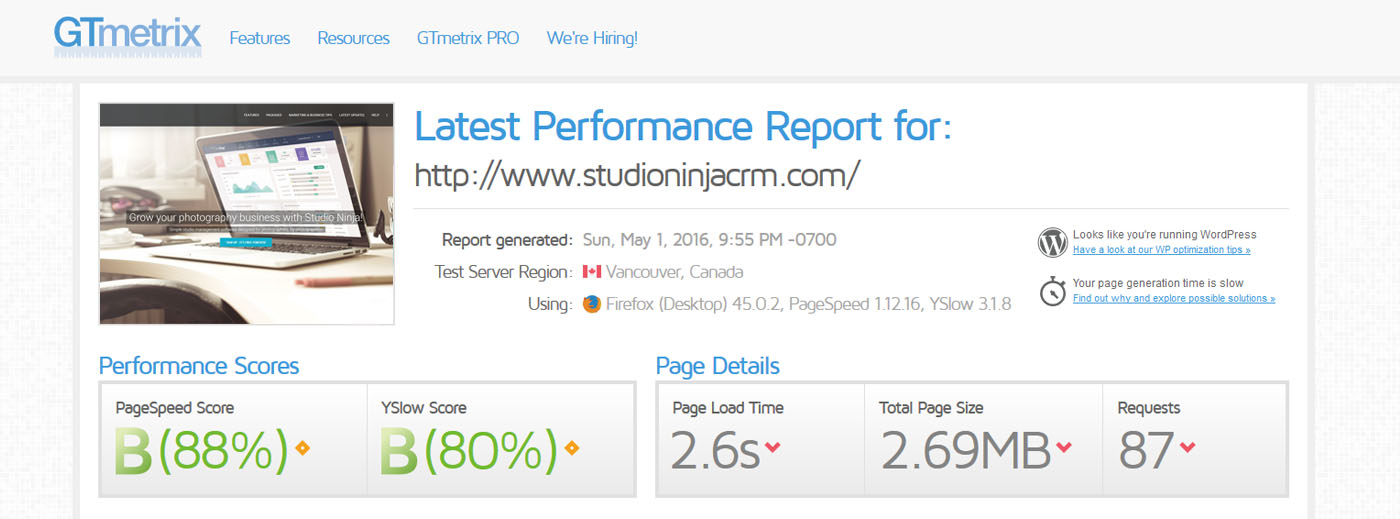
8. Get Social!! Make sure social sharing boxes appear on your pages / posts
Although Social Sharing doesn’t have a direct link to SEO rankings, ‘shares’ do help to get more visitors to your site! If you’re creating awesome content or showing off beautiful photography, people are going to want to share it! This results in more potential customers checking out your work!
“I create blog posts for most of my favourite weddings with a story of what happened on the day plus a bunch of photos to show a beautiful overview of my work. Family, friends and guests LOVE sharing this stuff on social media, it’s free marketing and brings in a lot of traffic to my website. It’s a win – win with minimal effort and it’s the traffic that will help boost your Google ranking.”
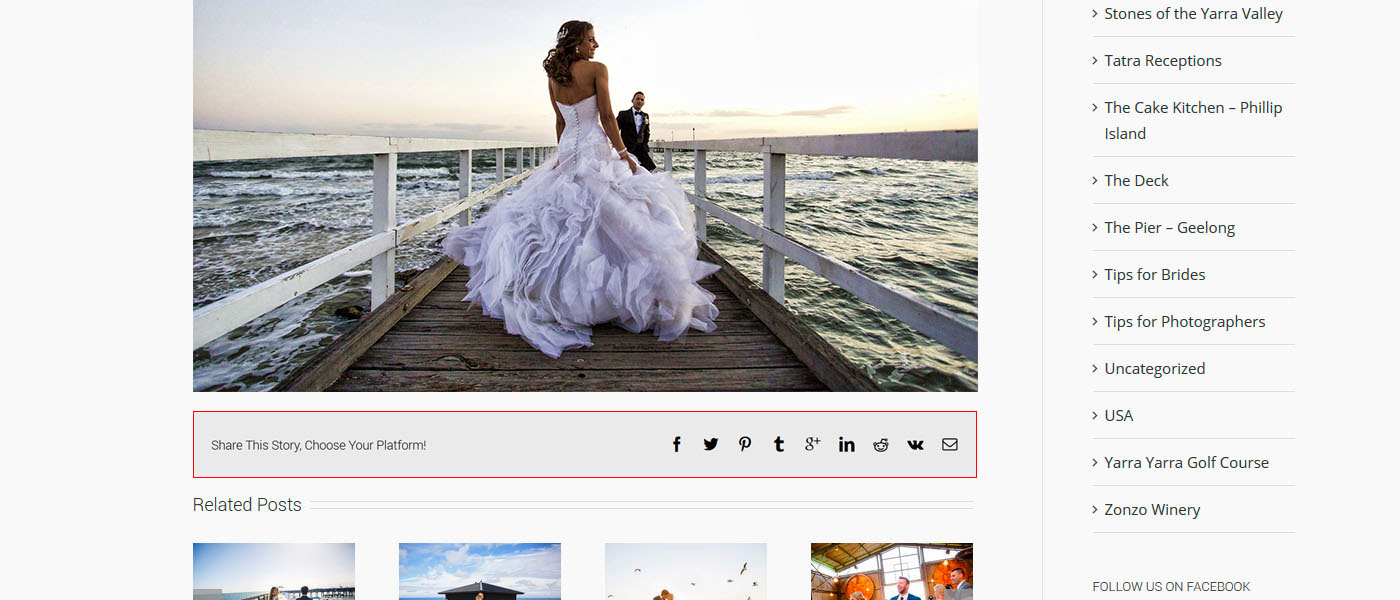
9. Create lots of (unique) content!
In the world of SEO they say content is king. A study by SERPIQ.com mentioned that website with more content tend to rank higher on page 1 of Google.
“As a general rule I would make my blog posts at least 500 words each. For more important pages, like my homepage where I’m battling for more competitive keywords 1000 – 1500 words of good quality unique content.”
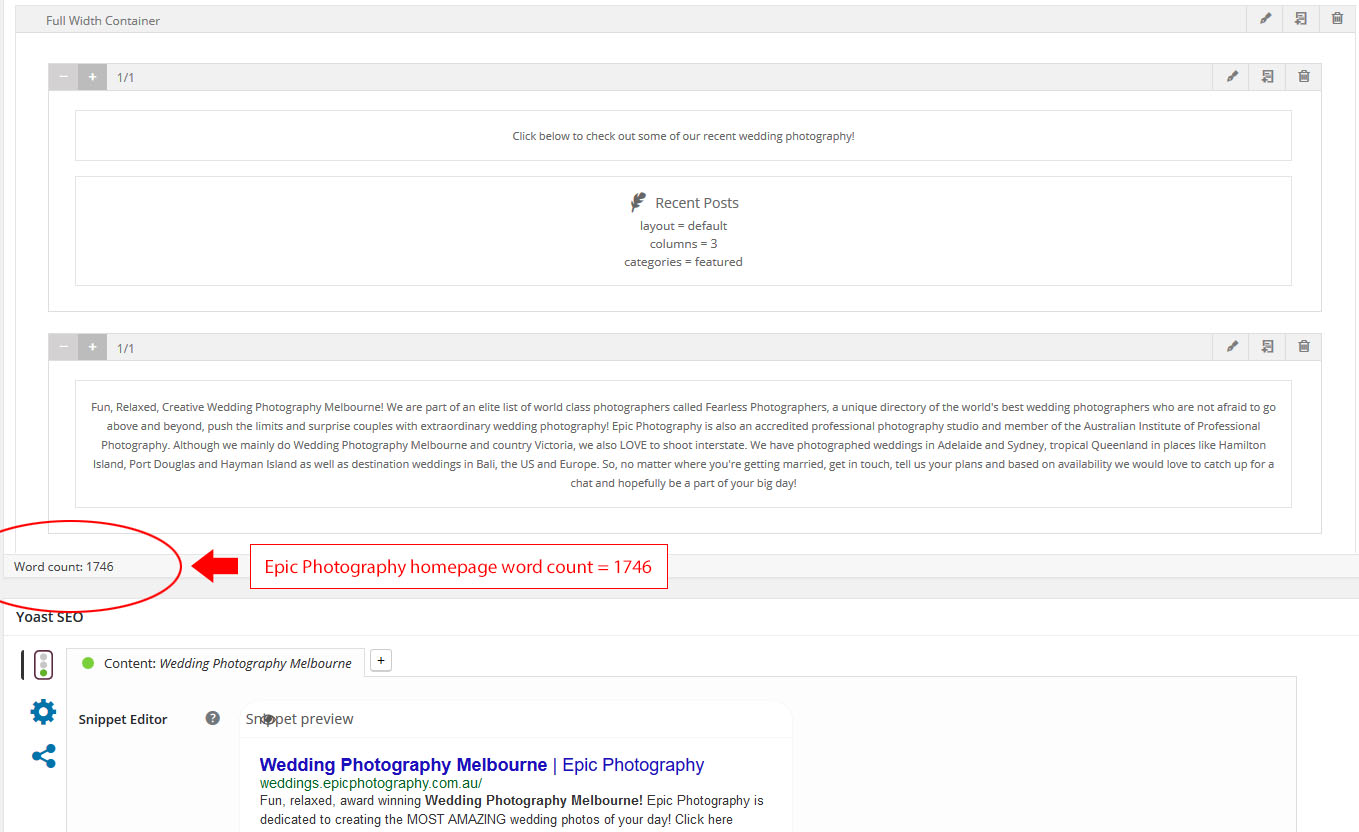
10. And lastly, work towards lowering your bounce rate!
The bounce rate is used by Google to gauge a websites quality and relevancy. If you can be bothered learning all the ins and outs of what exactly bounce rate is, check out wikipedia’s take on it. Also, you should know by now that the main reason I added this link here is to improve the SEO of this post 🙂
So in a nutshell, this is how bounce rate works: for example, if a customer comes to your website and leaves quickly without navigating around then you will have a high bounce rate – which is bad!
If a customer comes to your site and spends time reading your content, navigating around looking at images and watching a slideshow, then you will have a low bounce rate – which is awesome!
As a guide if your website bounce rate is between:
- 25% and 45%, this is considered excellent!
- 45% to 55% is average
- 55% to 70% is above average but not alarming yet
- and lastly anything over 70% is considered disappointing and needs to be addressed.
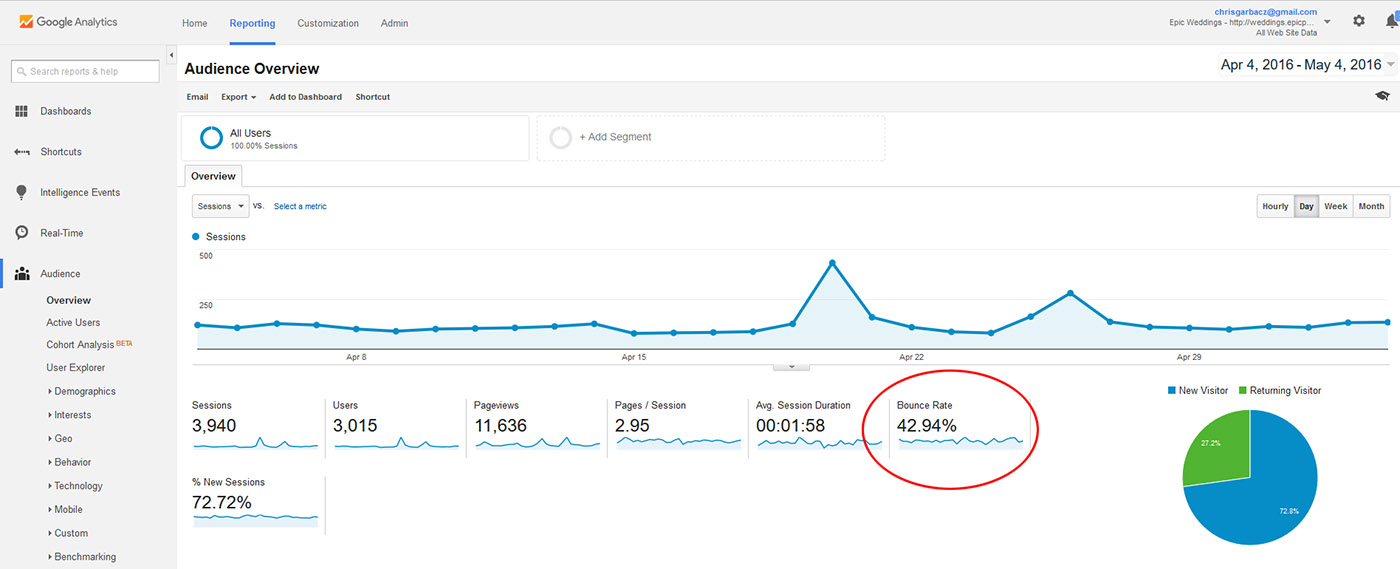
Part 2: Off-Page SEO for Photographers
Thanks so much for reading this post about getting the SEO right for your website. Now that you know how to get the foundation of your website right, the next step is to get the off-page SEO for your website right.
And in part 2 of this series that is exactly what I’m going to talk about: Off-Page SEO for Photographers!
I’ll get into the following topics:
- Sitemap
- Google Analytics and Webmaster Tools
- Link building including:
- directory submissions
- guest blogging
- submissions
- posting within forums
- Getting links from other suppliers
- and many more
- Social Networks
I hope you found this post useful and the information within it helps you climb the Google ladder! Also, I’m always learning so if you noticed that I missed something please let me know, and if your have any questions please reach out, I’d love to hear from you!








