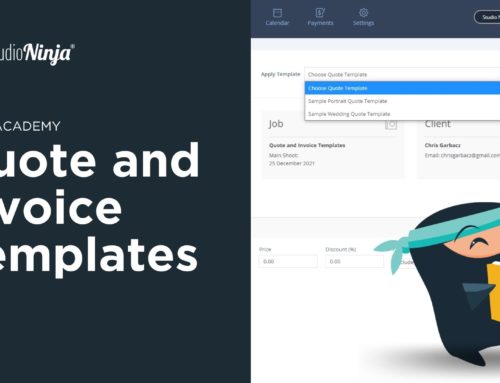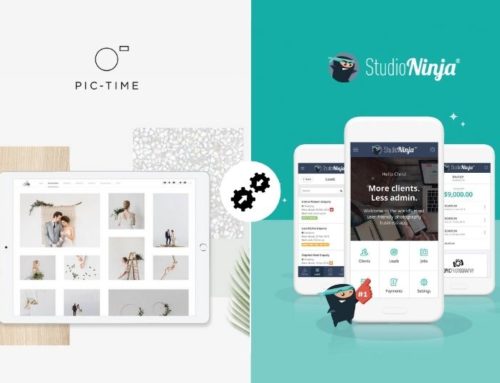Hey everyone!
Hope you’re well 🙂
As always, we’ve been working our butts off and we’re really excited to bring you three new game changing features!!

1. Studio Ninja is now integrated with Xero accounting software 💥 Woohoo! If you currently use Xero, just go to the new Settings > Integrations option and link your Studio Ninja account to Xero. This is what the integration can do:
- All invoices created in Studio Ninja will automatically copy to Xero.
- All invoices edited in Studio Ninja will automatically be updated in Xero.
- All invoices deleted in Studio Ninja will be voided in Xero.
- Optional – All payments recorded in Studio Ninja will automatically be updated in Xero and vice versa.
Click here to learn more about how this integration works. Also, now that we have mastered how to do this, Xero is only the first of many other integrations to come 🙂

2. You can now add attachments to your email templates! 💥 Go to Settings > Email Settings & Templates and attach files (up to 10mb) to your email templates, permanently 🙂
This means two things:
- You can easily email clients, choose an email template and the attachment will automatically be pre-attached, AND
- You can also have auto emails with attachments go out as part of your workflows!
3. Lastly, you can add “Files” to your Jobs 🙂 You may want to upload a profile pic of your client, an existing contract, some docs or videos or whatever you want to help you to stay more organised and keep everything in one place!

You can also attach these Files to your emails.

We’ve also fixed the following bugs that were occurring for some of you:
- Fixed the scrolling issues on iPhone
- Fixed some invoice and quote links relating to an empty Client Portal
- Fixed the random overlapping Jobs on the Jobs Overview page
- Fixed image uploading issues in the Email Signature
- Fixed the Settings > Account & Subscription subscription details
- Fixed paragraph formatting issues of printed Invoices and Quotes
NEXT, we will be deploying the ability to add multiple shoots and appointments into each job, plus other stuff relating to this.
Thank you, thank you, thank you so much for your continued support and for helping us shape the way that Studio Ninja is being developed. We appreciate your feedback and suggestions more than you’ll ever know 🙂
Lastly, if you have any photographer buddies that would benefit from using Studio Ninja, please pass on your Refer a Friend code to them so you can both get a $5 discount off your monthly subscriptions!
Cheers
Chris