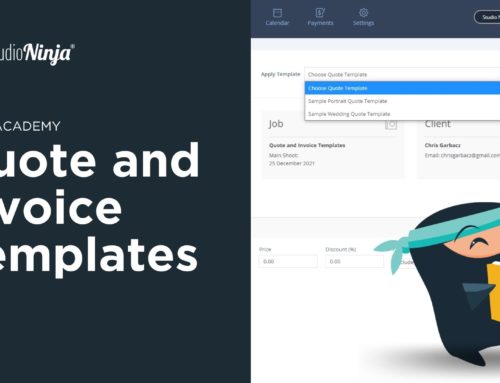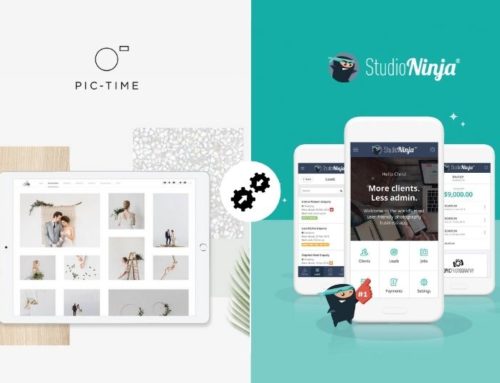Our beta testers are in full swing!
We’re super excited because after months of sleepless nights, planning, designing, stressing, developing, testing, fixing, testing, stressing, fixing, testing and fixing… Studio Ninja is finally ready for it’s first batch of users!

Before jumping in, all we ask is that you be kind to us. We’ve worked really really hard to get Studio Ninja to this point so now we would love to invite you to check out the software, setup your settings and start using Studio Ninja for your business!
As one of our very first users, please be open to encountering some bugs here and there. The software is in it’s very early stages with a long list of tasks that are still outstanding, so if you notice anything that is not working or if you would like to suggest some improvements we would love to hear them.
Here is a list of a few things that we are working on now and in the coming months:
- Improve overall styling
- Tutorial videos
- The ability to import clients from a CSV spreadsheet
- A wizard to guide your clients through the client portal
- A better responsive design for phones and tablets
- The ability to automatically email appointment reminders to clients
- Reporting. We will create an advanced reporting page with the help of your feedback.
Here is a list of features we have in the pipeline for the future:
- Mailchimp integration
- ProSelect integration
- Xero integration
- SMS notifications
- The ability to add additional users and set different permission for each user
- Add costs to products for more advanced reporting
- Bulk email using Studio Ninja
Now that you know what we are up to, it’s your turn. Please jump in and start using Studio Ninja whenever you are ready. It would be great if you could allocate about 30 minutes of uninterrupted time to set everything up and familiarise yourself with all the features and functionality.
Make sure you check out our Ninja Academy:
www.studioninja.co/help
Read the getting started guide as it walks you through everything and describes all the features in detail. If you need additional help please contact our support team.
Now go and explore Studio Ninja! Register by clicking on the link below. Confirm your email address and make sure you check your junk folder if you don’t receive a confirmation email within 5 minutes. Complete all the settings and then you’re ready to rock!
Enjoy for now, but stay tuned while we continue to make improvements and take Studio Ninja to the next level!