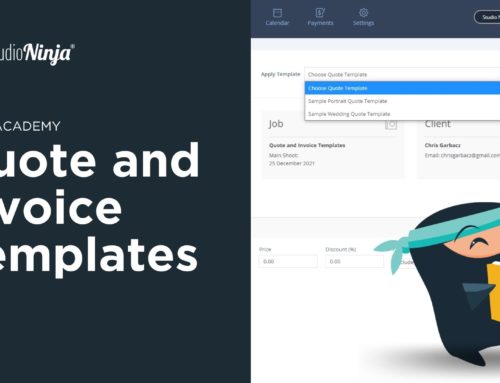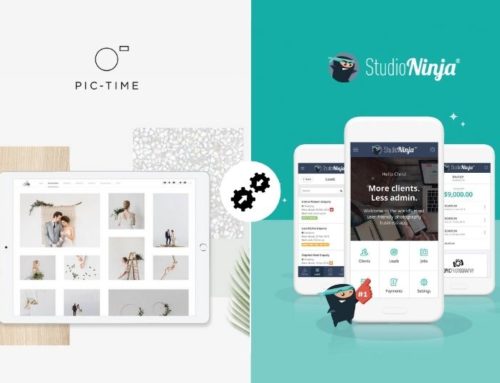14th June 2016 – Ability to include OR exclude taxes is here plus additional email functionality!
Check out the video above to see a demo of all the new features!
We’ve been loving all the feedback provided by you guys and as promised, we’ve delivered! Last night we deployed our most recent update which included the following new features:
– Ability to include or exclude tax
– Invoices can now send contracts & questions
– Choose a date when payments were made
– Send Receipt button
– Email field is editable and you can CC
– Add hyperlinks to emails
– Add attachments to emails
– Change the wording of Studio Ninja’s default links
– Export clients to CSV file
Plus much more…
New tax functionality.
As Studio Ninja has started to grow internationally we have had a growing demand for the ability to include OR exclude tax when creating invoices. As always, we listen and delivered as promised!
Now when you create products/packages you will notice a new drop down menu that gives you the option to include tax or exclude tax. Also when you are creating invoices or quotes you will have the ability to include to exclude taxes.
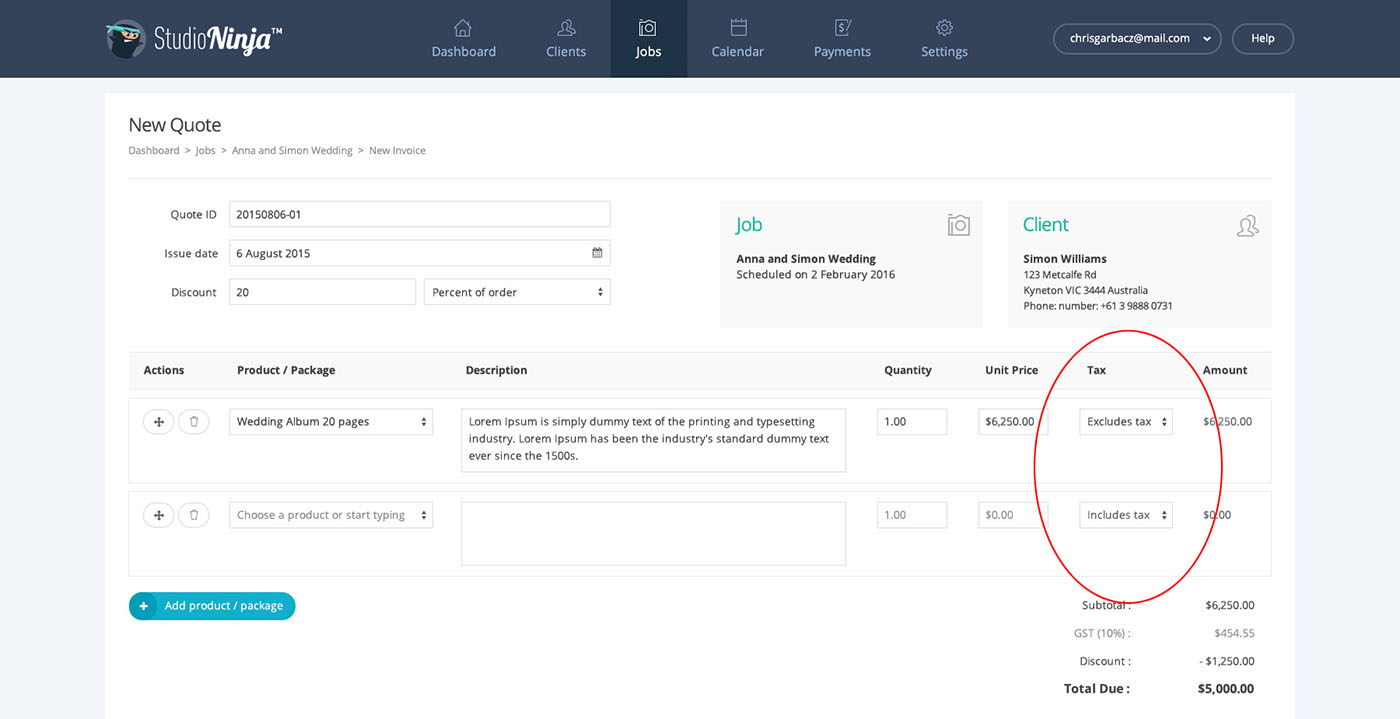
Invoices can now send Contracts and Questionnaires.
Previously you were only able to send contracts and questionnaires with a quote or individually, but now you can send them with invoices too! This will be a massive time saver for a lot of you!
New email functionality.
We’ve also spent a lot of time working on new functionality when it comes to emails!
Editable To and CC fields: You can now edit the email of the person you are sending it to. If you would like to send your email to 2 people, you can add a CC.
Hyperlinks: There is a new ‘Add Link’ button in all email windows. This button will allow you to add links to websites as well as links to emails.
Attachments: You will also notice a new ‘Add Attachment’ button in all email windows. This feature will allow you to send attachments to your clients. Remember, there is a 10mb limit on attachments.
Edit link text: The final feature we have finished developing is the ability to change the text of links within Studio Ninja. You can change the text of links that you have created but you can also change the default links too. For example, if you go to Settings > Email Templates you can change the text of a link in the Default Invoice Template so it sounds more on brand.
New payments functionality.
Payments is another area that we have been working on.
Choose payment date: When you record a payment you will be able to choose the date that the payment was made.
Send receipt: We have added a new button called ‘Send receipt’ which appears after a payment is made. This is a quick shortcut way to sending your clients a receipt after they have made a payment to you. It will send them to the updated invoice in the client portal showing that the payment had been made.

Thanks for reading!
Thanks so much for reading this latest update. We have plenty more awesome features in the pipeline that we’re working on so stay tuned 🙂