Gone are the old days when In Person Sales (IPS) and selling prints are the way to go. What with the fast pace society we live in, there just seems to be not enough time to meet clients. Luckily, ShootProof has got you covered! In this blog we will be talking about why we love ShootProof and why we think they are awesome.
Now let’s get down to the nitty-gritty.
What is ShootProof?

Shootproof is an online gallery system that allows you to post images you would like to showcase as a pre-selling tool as well as a proofing website where your clients can view and download the end product of your shoot.
ShootProof helps showcase your work through galleries and slideshows, putting your photos in center stage and increase your exposure through their social sharing option.
If you’d like more info on ShootProof, check out their website here www.shootproof.com or check out this ShootProof Review on ShotKit.com!
What’s In It For You?
Surely by now you guys know we only want the best for you so we’ve teamed up with ShootProof because we want to help your business grow and be successful. There are a lot of features we love about them and here are 5 totally worth sharing ones:
1. Gallery – Beautiful work deserves beautiful online galleries.
What better way to show off your work than through ShootProof’s simple yet elegant gallery? You have total control in the overall aesthetics and your clients can choose their favorites among the images. Not only that, they can view the images through a slideshow while enjoying music in the background.
2. Mobile App – “Your photos at their fingertips.”

Yes! Clients can have their own customized mobile app where all their favorite photos can be uploaded and shared with their family and friends. They can also download their photos directly from the app.
3. Delivering End Products – Easy-Peasy
Whether you allow your clients to download a photo or the entire gallery for free or with charge is entirely up to you. You can also opt to have ShootProof automatically send the files to your client via email.
4. Print Orders – Always a classic.
Should your client be interested in printed photos, ShootProof still got you covered! They have partnered with professional printing labs and all you have to do is confirm the the order of the client and the labs will print and ship it directly to your customer.
5. Price Plans – Get Your Money’s Worth.
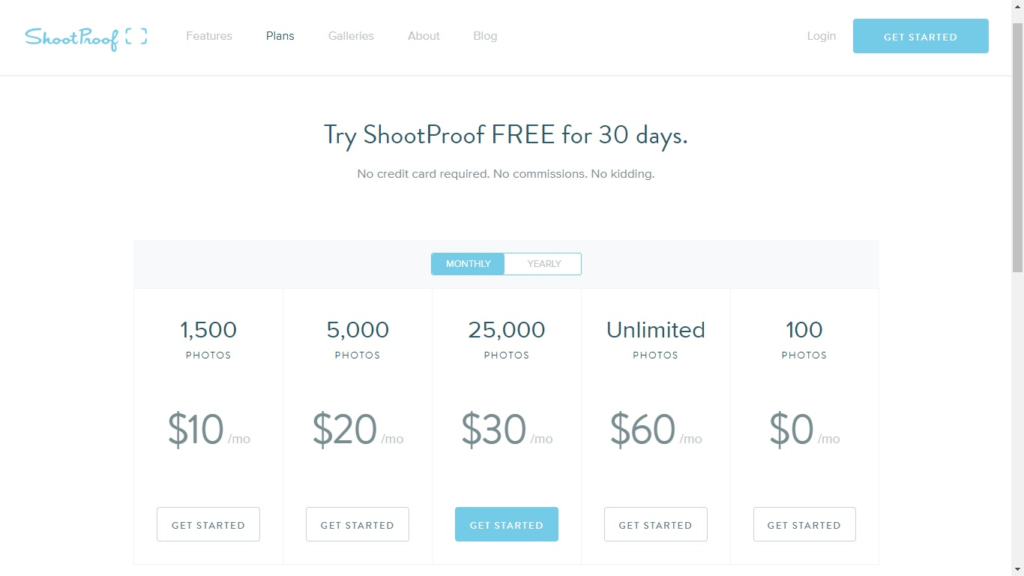
ShootProof offers 5 pricing options to choose from and one of them is for free. Yes you read that right! Free! It all depends on the number of photos you upload. The best thing about their plans is that you can make changes depending on your usage. So you can go ahead and sign up for free, get a feel of the website, and decide which plan suits your needs.
Studio Ninja + ShootProof

So now that we know why ShootProof is awesome, let’s take it to the next level by integrating it with your Studio Ninja account! It’s super easy. Just follow these 4 simple steps to get you started.
1. Go to Settings in your Studio Ninja account
2. Click on the Integrate button inside the ShootProof box
3. You’ll be asked to login your ShootProof account
4. Lastly, you will need to give permission to ShootProof to access your Studio Ninja account.
There, all done!
So… How does this work?
By integrating ShootProof with your Studio Ninja account, you can now add galleries to any Job and you’ll see a new “Galleries” box inside the Job Profile.
A “Galleries” page will also appear inside the client portal page for that job and you can add an introductory message that your clients can see.
Adding A New Gallery:
You have 2 options to choose from.
1: Select existing ShootProof gallery – This means you can link your job to a gallery that already exists in ShootProof.

2: Create a new ShootProof gallery – This means you can create a new gallery from within Studio Ninja.

To create a new gallery, click on Create a new ShootProof gallery. You will have the option to select which brand you want to assign to this gallery as well as which gallery settings to apply. Now that you have successfully created a new ShootProof gallery, there are two options:
a. View in ShootProof: this button will take you to the ShootProof settings page for this gallery.
b. Delete gallery.
As soon as you upload photos into the ShootProof gallery you will be able to see how many photos are in this gallery from within Studio Ninja.
Also, in the Galleries page in the Client Portal, your client will see a direct link to her client gallery in ShootProof.
Imagine having one place to track and manage your leads, clients, jobs, invoices quotes, contracts, etc AND showcase your work? How great is that?! Phase 1 was all about integrating ShootProof and we’re now working on phase 2 which is bringing sales data as paid invoices from your ShootProof account into your Studio Ninja account so that you can track all your income easily in one place.
Join ShootProof and #FocusOnWhatMattersMost! Use the promo code: NINJA and get 20% OFF any of their plans!
https://www.shootproof.com/signup
“Easy. Seamless. Beautiful. Just the way we like doing things here at Studio Ninja.”










