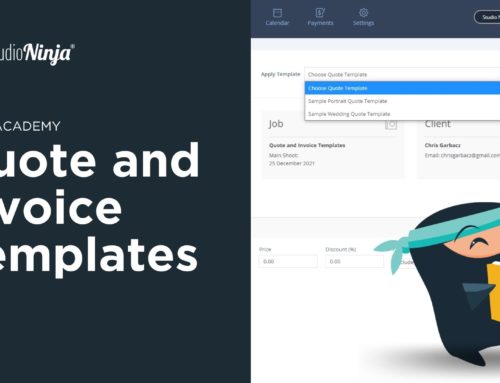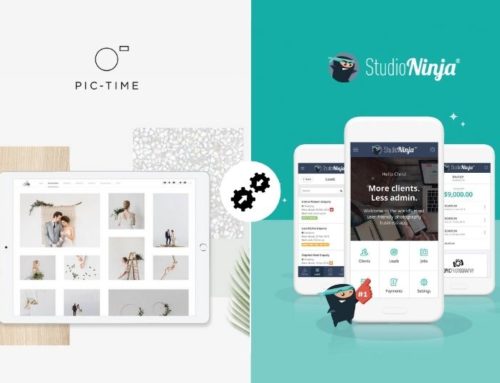Latest Update: we’re just finished the new contact form builder and client portal redesign!
Contact Form Builder
We’re super excited that our new contact form builder is ready for the world! Our contact form can either be embedded on your website or we can host it for you on our Studio Ninja server. Simple go to Settings > Contact Form and customise a contact form to your liking. Fields can be customised and you can drag ‘n’ drop the fields into any order. Once you are happy with all fields, click save.
You have 2 options of how you would like to use the form:
- A Studio Ninja hosted contact form – Simply hyperlink from your website to the unique URL provided and you’re good to go.
- A embedded contact form hosted on your website – Copy/paste the code provided into your website back-end and the contact form will appear anywhere you like (multiple times if you like) on your website.
Once a contact form is completed by your prospect you will be notified by email. All the client details will also automatically be transferred into Studio Ninja and a new client entry will be created.

Client Portal redesign
We have also given our Client Portal a nice overhaul! It looks a lot more modern, slick and also allows our photographers to upload a banner to the header section of the Client Portal. You can upload anything you like as the banner, for example one awesome panoramic image, or maybe a collage of lots of images, or maybe simple just a big logo. Anything you want!
Just make sure you stick to the guidelines, your image needs to be 1470px x 300px.